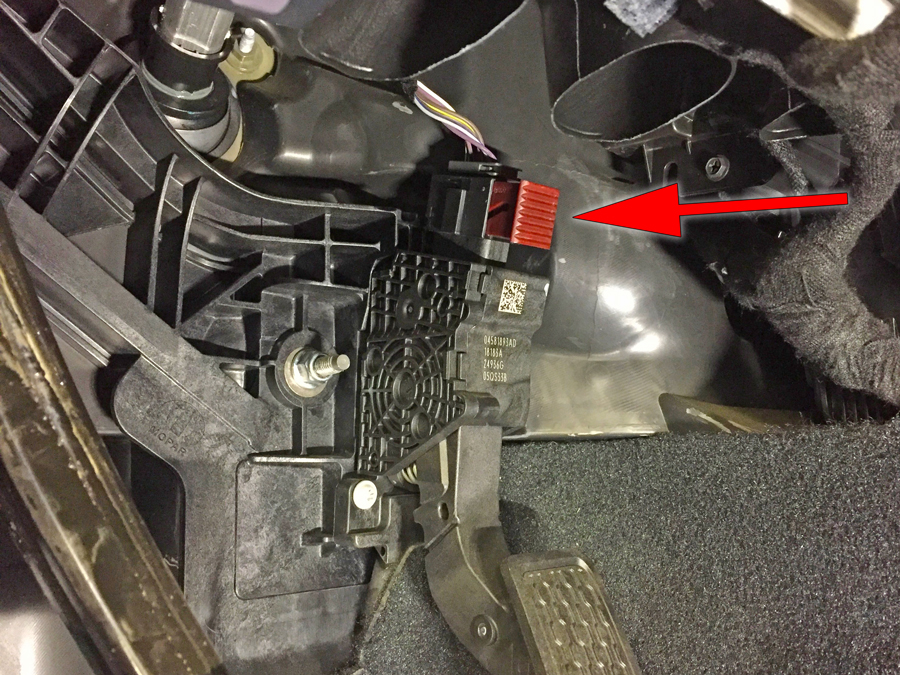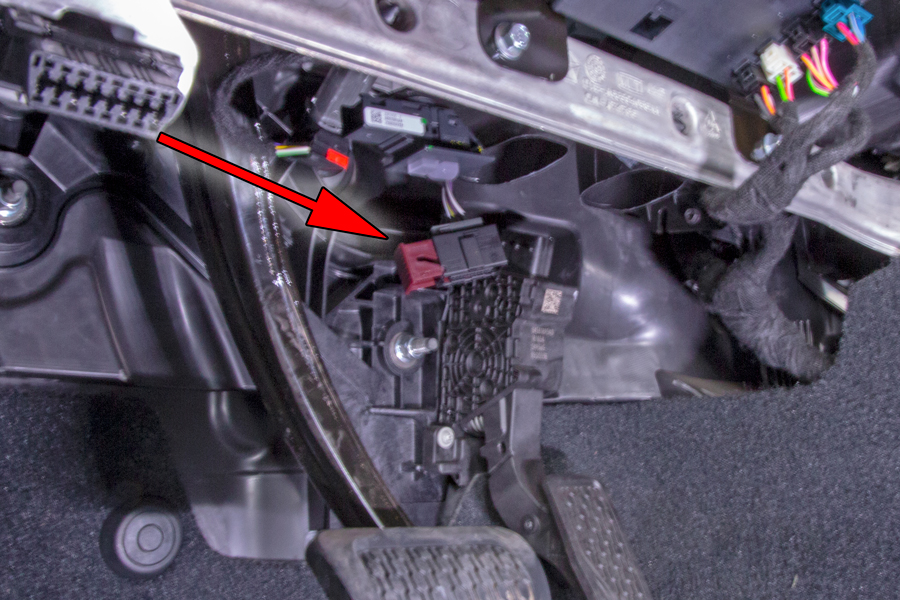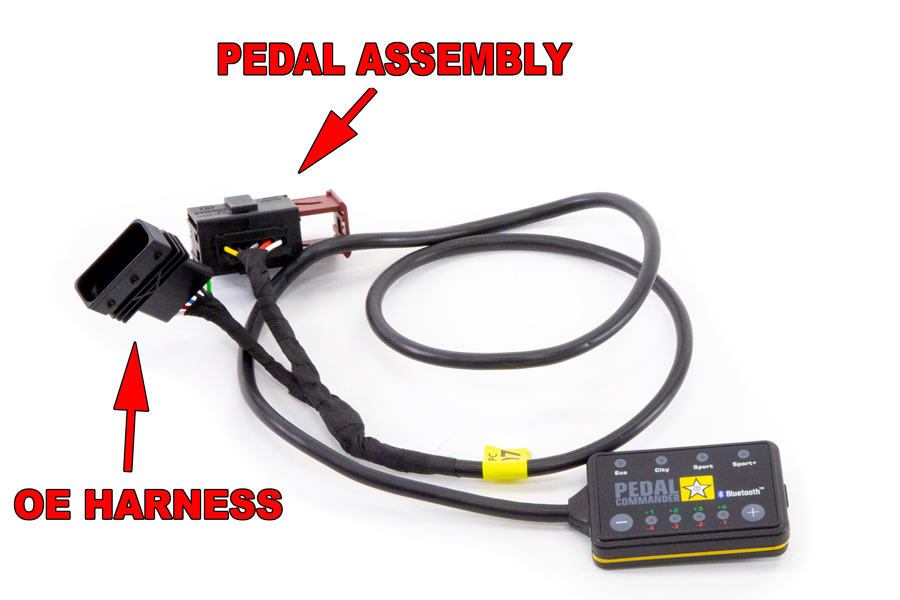SET YOUR VEHICLE
TALK TO A PARTS EXPERT TODAY!
FREE SHIPPING ON ORDERS OVER $70 in the contiguous US lower 48 states
SPECIALS!
Browse By Category
- Auxiliary Lights
- Light Bars
- Fog/driving Lights
- Underhood/rock Lights
- 3rd Brake Light Solutions
- Back Up Lights
- Other Auxiliary Lighting
- Shop All
X Close Search
Results for
Filters:
Stock
Category
Brand
Rating
Price
Stock
Category
Brand
Rating
Price
OH NO!
We couldn't find any results
We couldn't find any results
Search Tips:
- Use different keywords
- Double check your spelling
- Start with something less specific - you can refine your search results later
- Try changing some of your filters below:
Search term:
Taking Charge with the Pedal Commander
Ever since the Jeep has gone to drive-by-wire electronic pedals, they have always felt a little laggy. Sure the aerodynamics of a brick and big heavy tires play a part, but they just feel a little unresponsive. Even the new 8 speed automatic (850RE Torqueflite) makes a huge difference in JL drivability over the older 5G-Tronic auto found in the JK. But the new JL still feels a bit laggy when mashing the throttle….mash it and it will go… at some point in time.
Enter the Pedal Commander Throttle Response Controller. Available for both the JK and the JL, the Pedal Commander Throttle Response Controller is the fix for the laggy pedal feel. The installation is simple and it is easy to tune for the pedal to throttle feel you want.
The Pedal Commander has 4 different control modes: Eco, City, Sport and Sport+. It also offers 8 sensitivity setting for each control modes. Once you’ve selected a mode, you can then adjust for higher or lower sensitivity to dial it in to suit your driving style.
What do you need:
JK: PEDPC31 – Jeep JK Pedal Commander 2007-2018
JL: PEDPC07 – Jeep JL Pedal Commander 2018+
What’s in the Box:


Tools Needed to install:
You really don’t need any tools to install this, though a small screwdriver makes it easier.
Ease of Installation:
This is another one of those super easy installs. So easy we give this about a 1/4 wrench on the 1-5 wrench scale.
The How-To:
This was a super easy one to install, but real tough to get good pics while doing it! First step is to disconnect the negative terminal from the battery. Is it absolutely necessary? No, but it sure helps to eliminate the possibility of something electrical going wrong.

We then removed the dash panel directly below the steering column. Start at one corner and slowly start pulling the panel, the OE clips will pop out and you can work you way around the panel until it comes loose.
Move under the dash and unplug the Factory plug from the accelerator pedal. The reddish colored lock (red arrow) needs to be pulled out before you can lift the plug off the accelerator pedal assembly. You can typically do it with your fingers, but if you can’t, use the edge of the small flat bladed screwdriver to help get it started.
Once the lock is slid all the way out, wiggle the harness plug up and off the pedal assembly.
The Pedal Commander harness is a plug and play harness that tees into your OE harness at the accelerator pedal. One side of the tee plugs into your OE harness and the other side plugs onto the accelerator pedal assembly.
Plug in the body side harness plug and push in the lock to secure the harness.
Slide the other plug onto the accelerator pedal assembly and push the lock tab in to lock the plug in place.
We routed the Pedal Commander up over the lower dash assembly.
We then snapped the lower panel back into place.
Snap the holding bracket onto the back of the Pedal Commander Control unit and stick on the adhesive Velcro pad. Peel off the protector on the opposite side…
Then press and hold the Pedal Commander against the panel for a full minute to adhere the sticky backed Velcro pad. **For best adhesion, clean the panel with the supplied clean-wipe to remove any oils or grease.
Time to test out the Pedal Commander:
Reconnect the negative terminal on the battery and start the vehicle.
-
The Pedal Commander should light up and you can navigate through the commands by pushing the buttons on the front of the panel.
-
Press the yellow star to move from Eco to City to Sport to Sport+.
-
To adjust between the settings, press the + and – buttons. So if the Sport setting is too much, just hit the minus button a few times to scale it back.